Self service guide
I would like to know how to:
- How to log into Agency Portal
- Amend a quote
- Amend contact details
- Amend trip dates on a policy
- Cancel a policy inside the cooling off period
- Locate and view policy documentation
- When to refer the customer to World Nomads Customer Service Team
- How to make a claim
- How to make a complaint
- Get in contact if I need assistance

How to log into Agency Portal
Partner.worldnomads.com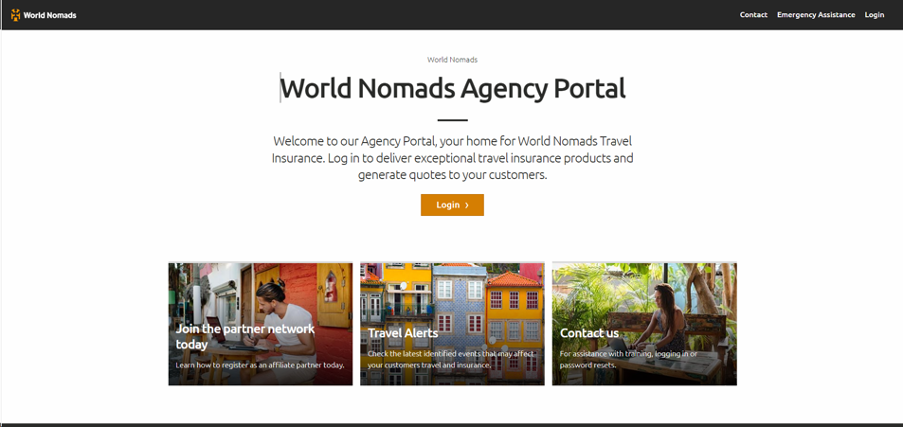
Enter your Kilroy email address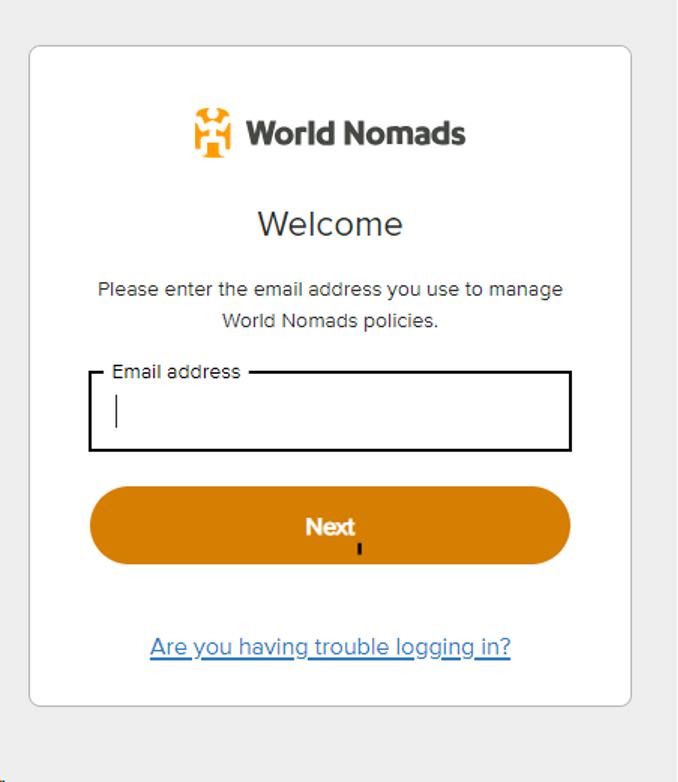
A validation code will be sent to your email, enter the code and select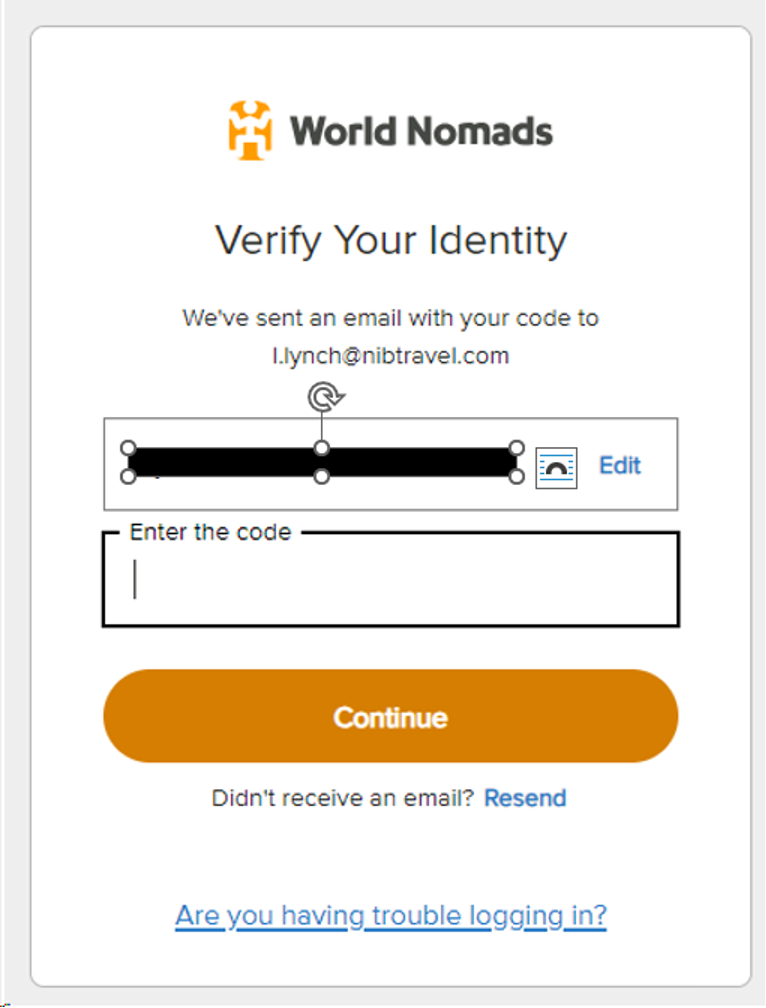
How to amend a quote
Pre-trip Amendments
Enter the quote number in the search field and click search. If you don't have the quote number, use the "Toggle advanced search" function, to locate the quote number.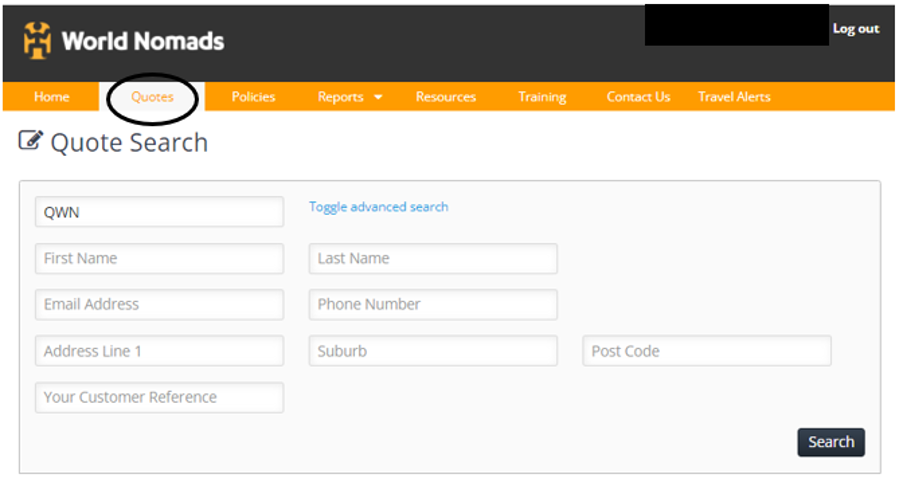
Click on the correct quote top open and make the relevent amendment.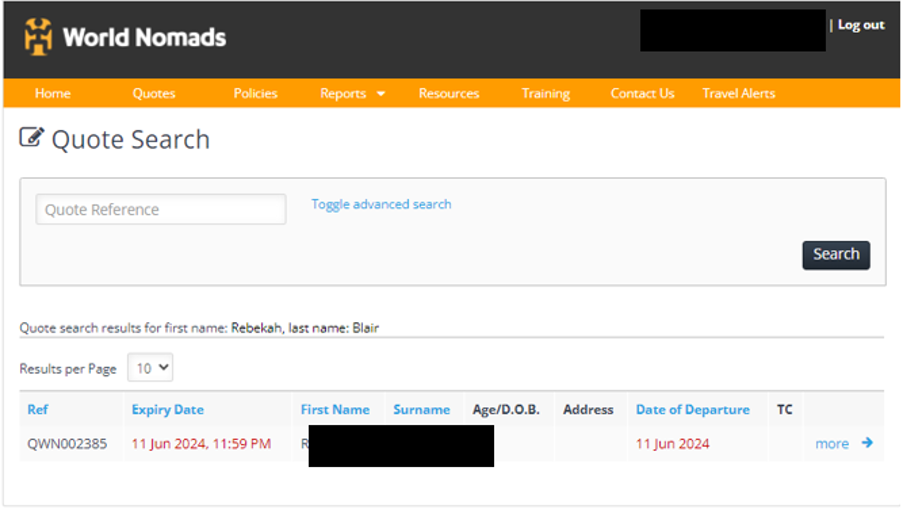
Once you've completed the amendment, continue through the quote as normal to save.
All amendments must be made before the policy is purchased as we are unable to add specified items (after the departure date), change activity levels or add/remove destinations post sale.
Back to top
How to amend contact details
Enter the policy number in the search field and click search. If you don't have the policy number, use the "Toggle advanced search" function, to locate the policy number.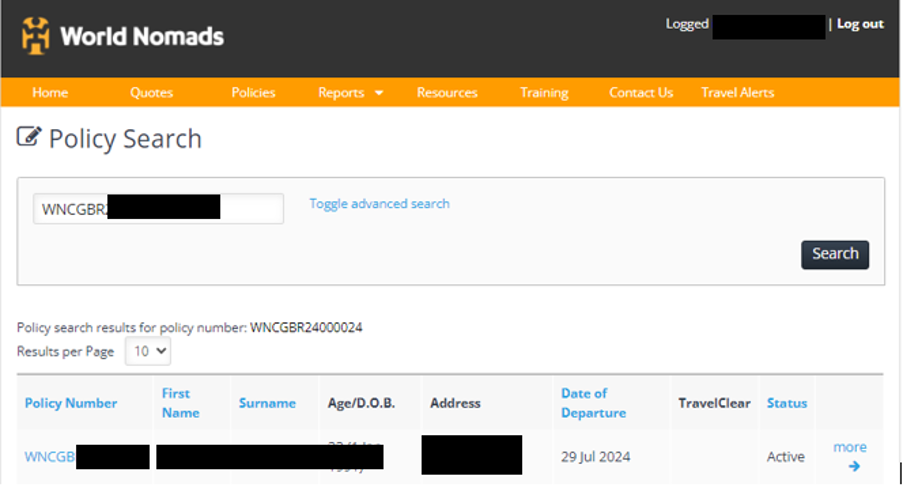
Click on the correct policy to open and make the relevant amendment.
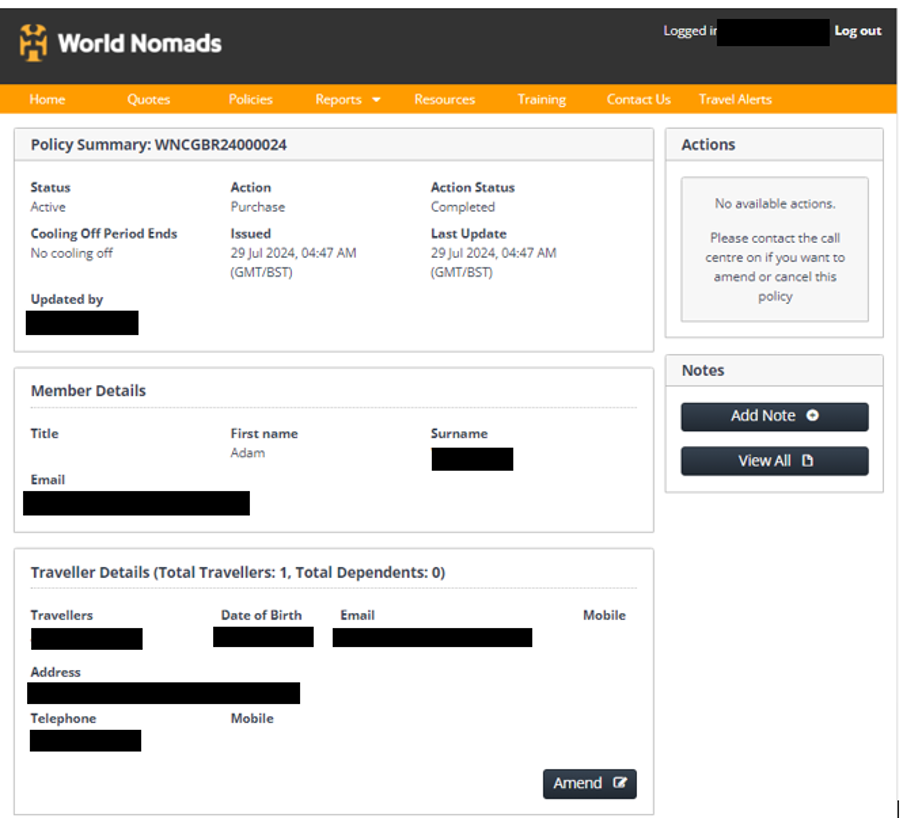
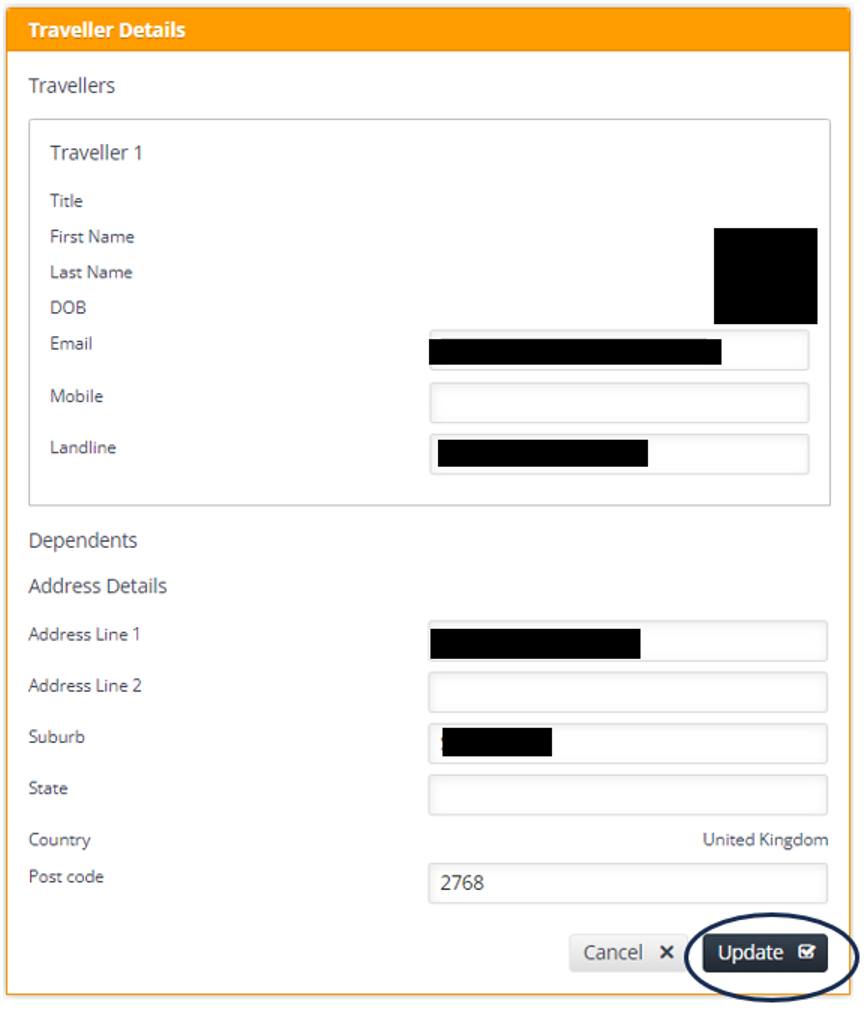
When you have entered the correct travel dates, click update.
Scroll to the bottom.
If you wish to proceed, review and confirm agreement to the Terms and Conditions and select 'Save and Continue' to progress to the payment stage.
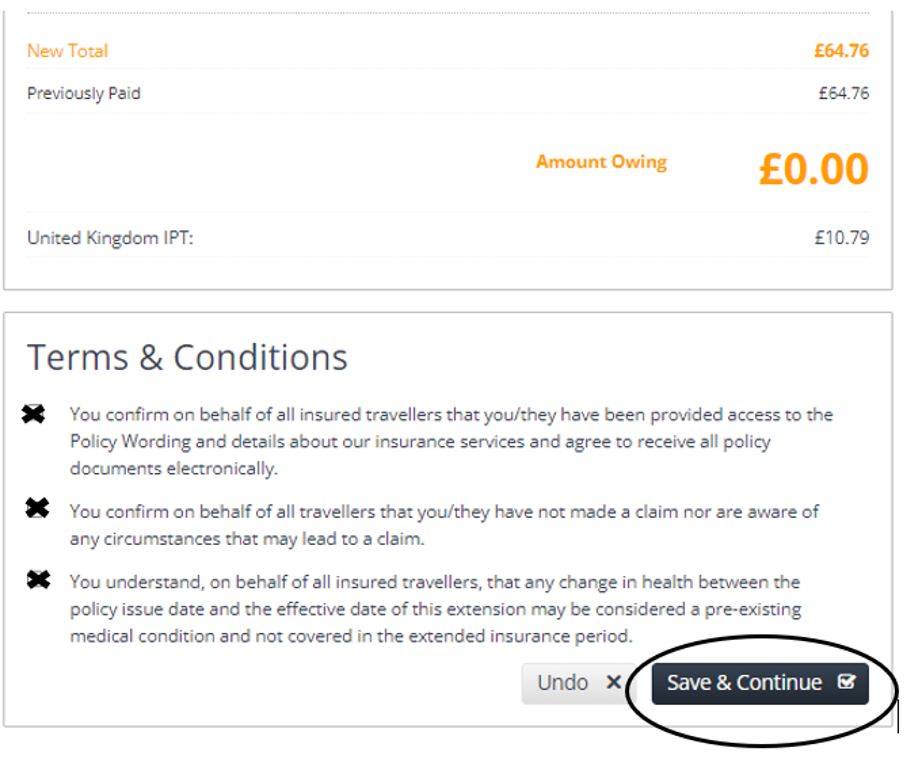
Ensure a note is added to the policy detailing the change and the reason why.
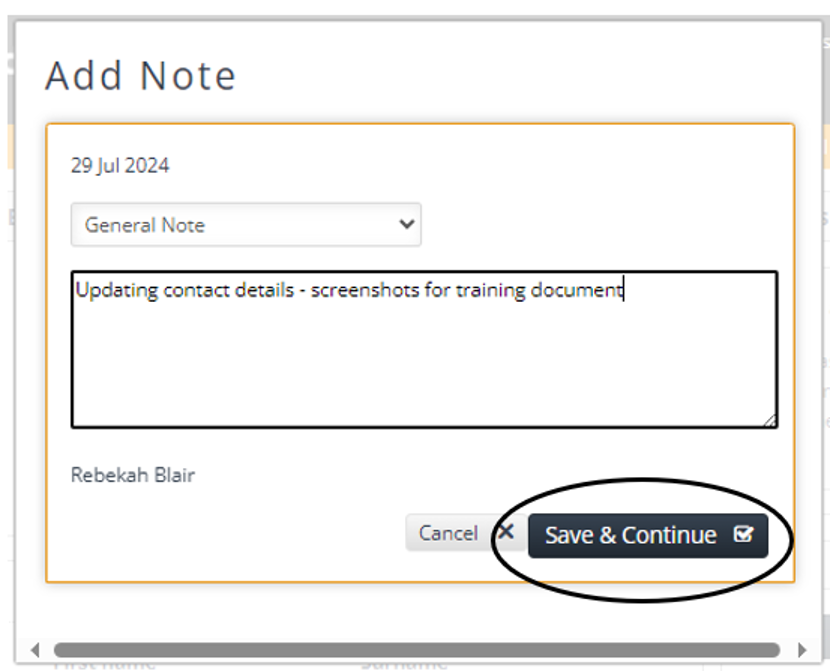
A new email will be automatically generated with the updated COI.
Please consider the following regarding amendments:
- To change the date of birth or the email address for the customer, the customer will need to contact the World Nomads Service Team.
Back to top
How to amend trip dates on a policy
Note: Kilroy Staff can only amend trip dates before the start of the trip (departure date).Changes to trip dates after the start of the trip will need to be referred to the inhouse World Nomads service team to action.
Enter the policy number in the search field and click search. If you don't have the policy number, use the "Toggle advanced search" function, to locate the policy number.
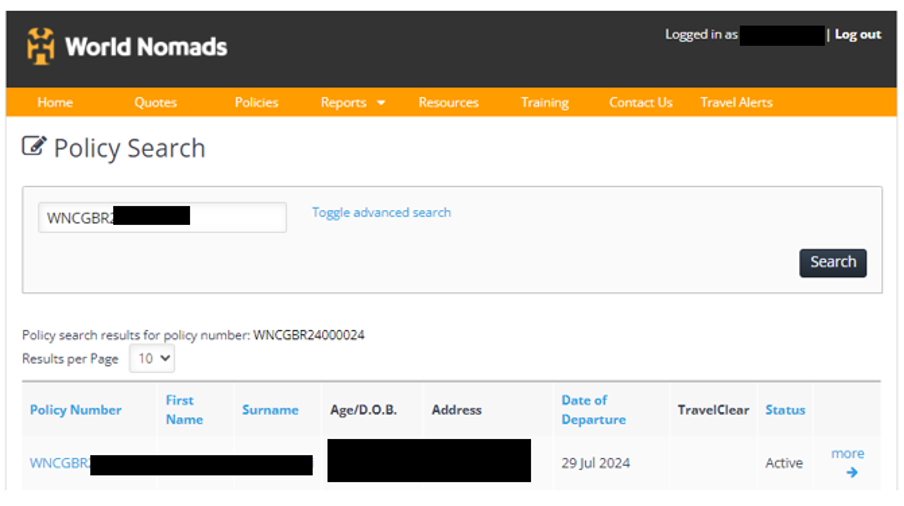
Click on the correct policy to open and make the relevant amendment.
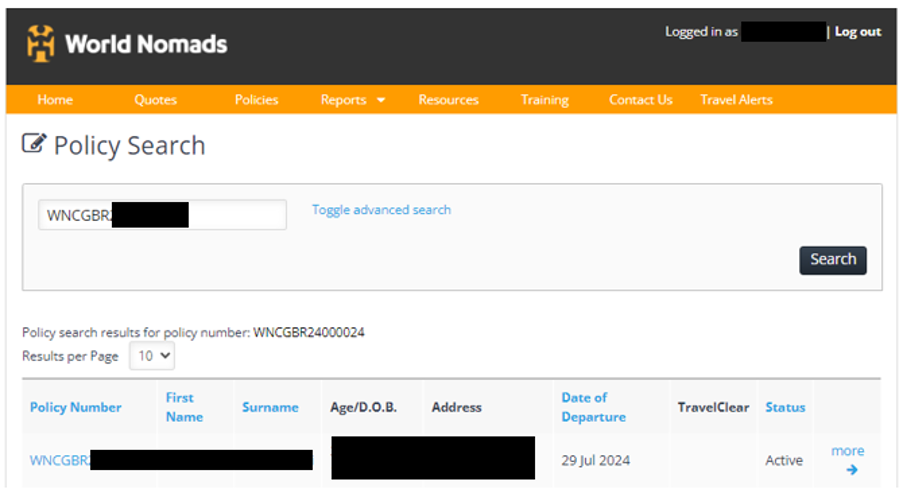
Scroll down to the 'Policy Details' section and select 'Amend' to action the trip dates amendment.
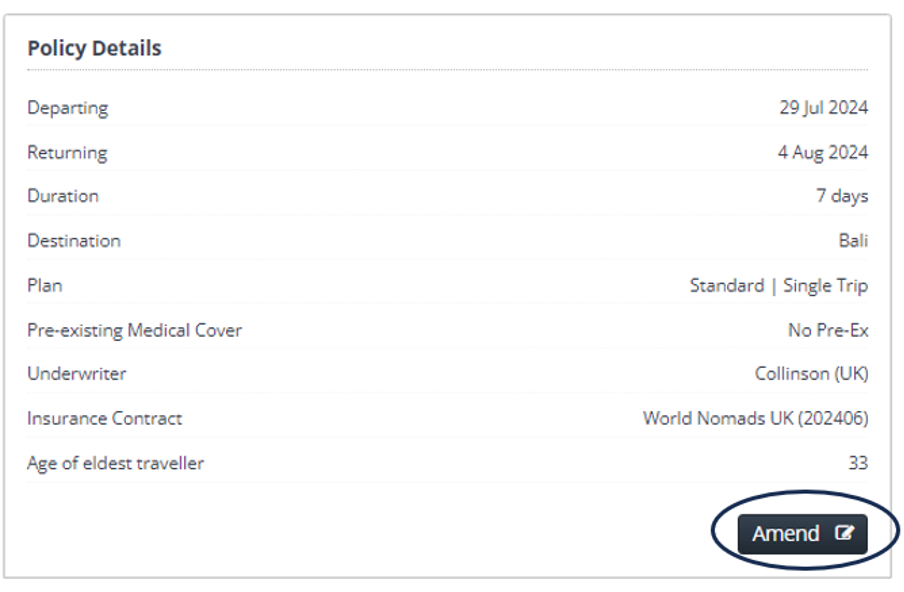
Before amending the trip date, please note:
- You are not able to reduce a policy duration.
- An additional payment may be required for the date change. New travel dates will not be finalised until payment of additional premium is paid via credit card or on account.
- Should the customer wish to pay via Credit Card, please note that Credit Card payments cannot be taken in the Agency Portal and should only be processed on the Kilroy systems.
When you have entered the correct travel dates, click update.
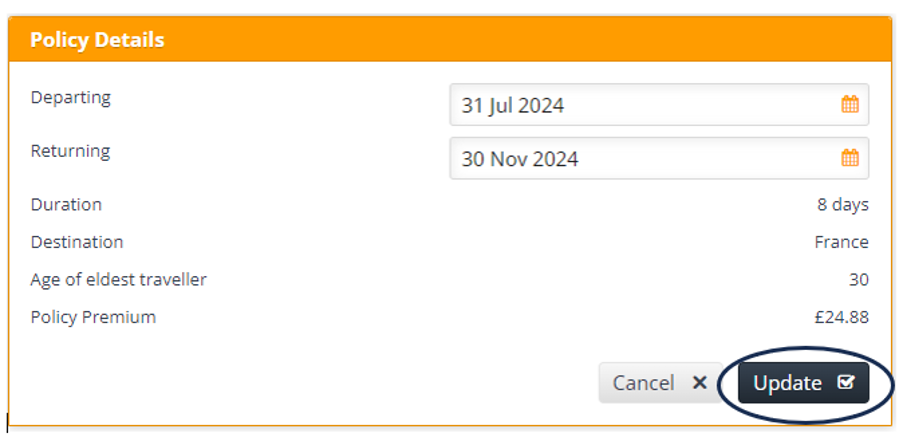
In the example below, an additional payment of GBP 87.46 is required.
If you wish to proceed, review and confirm agreement to the Terms and Conditions and select 'Save and Continue' to progress to the payment stage.
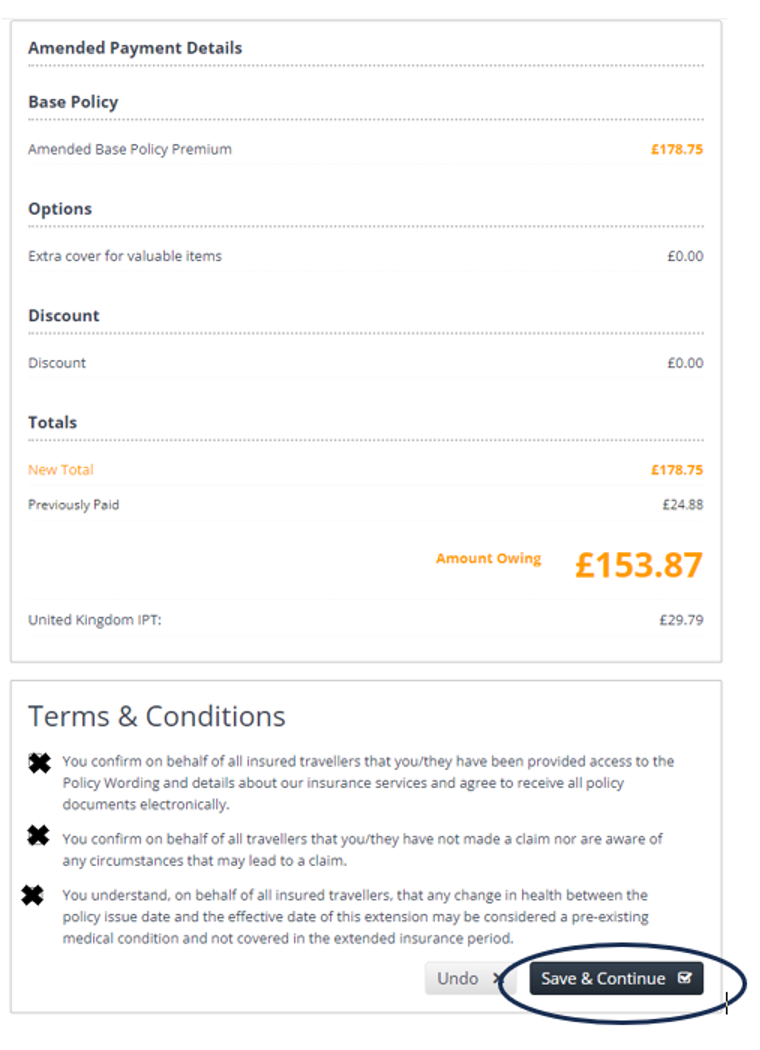
Ensure a note is added to the policy detailing the change and the reason why. Also, select On Account and Confirm Payment.
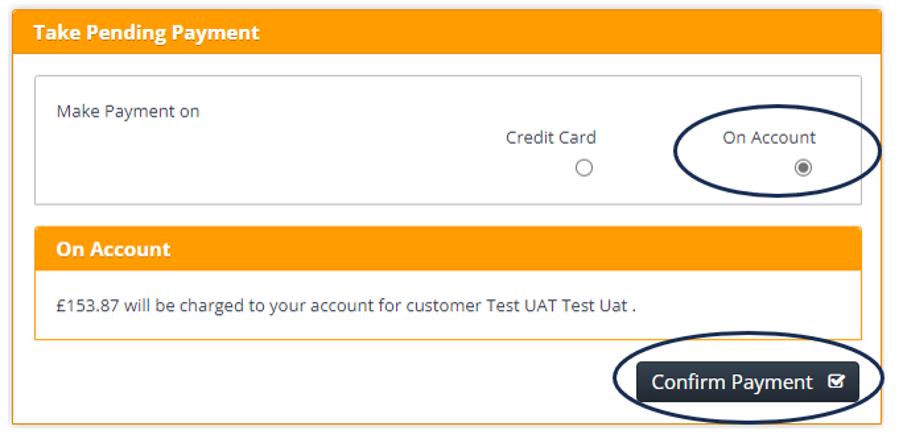
Please consider the following regarding amendments:
- If the policy start date has not yet passed and the traveller hasn’t made and doesn’t intend to make a claim, then you can change the trip start date to align with the new travel plans.
- You can only move the trip start date to a date that is up to 12 months after the policy issue date.
- The policy duration must remain unchanged or be extended. World Nomads does not allow changes that decrease the price through duration. Therefore, if a customer wishes to decrease the length of their trip, the policy will need to be cancelled and a new policy issued.
- Should you be unable to amend the policy, please contact the Customer Service Team on T: +353 21 237 8000 or T: 0800 260 5081 (free call in the United Kingdom) Monday - Friday 9:00am - 5:00pm (BST/UTC) or infoGBR@worldnomads.com
Back to top
How to cancel a policy inside the cooling off period
Note: Kilroy Staff can only cancel policies during the cooling off period. Changes to trip dates after the start of the trip will need to be referred to the inhouse World Nomads service team to action.Enter the policy number in the search field and click search. If you don't have the policy number, use the "Toggle advanced search" function, to locate the policy number.
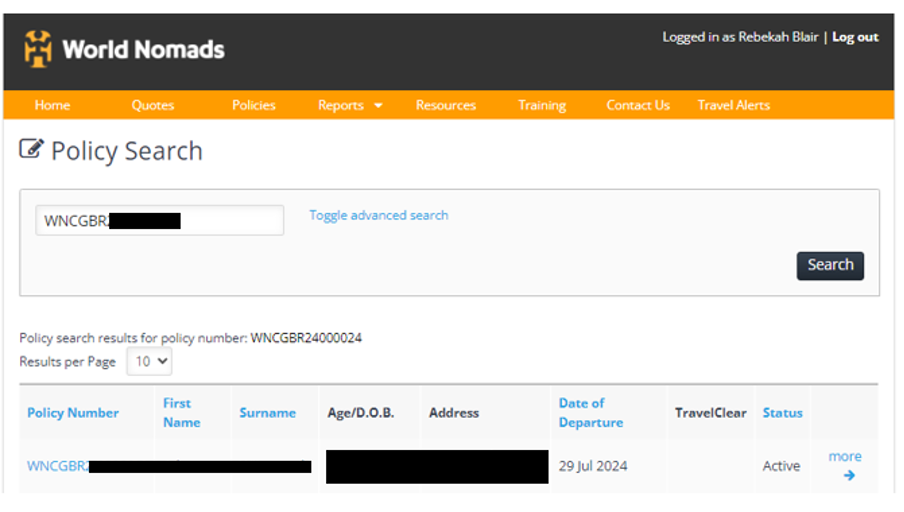
Click on the correct policy to open and make the relevent cancellation.
Once you have clicked through to your policy, you will be able to identify a 'Cancel Policy' button on the right side "actions' panel. Select this option if you wish to cancel the policy.
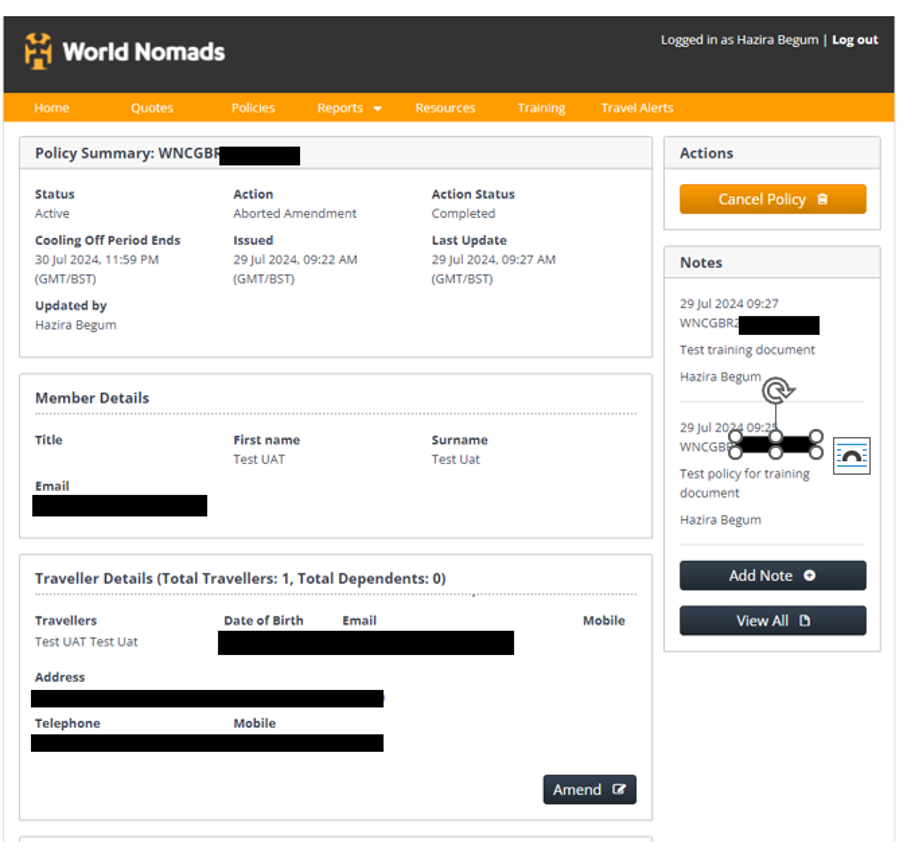
Once you select 'Cancel Policy' you will need to agree to the Terms and Conditions displayed and select 'Yes, please cancel my policy'.
Note: The option to cancel will only be available to you when the policy is within the cooling off period.
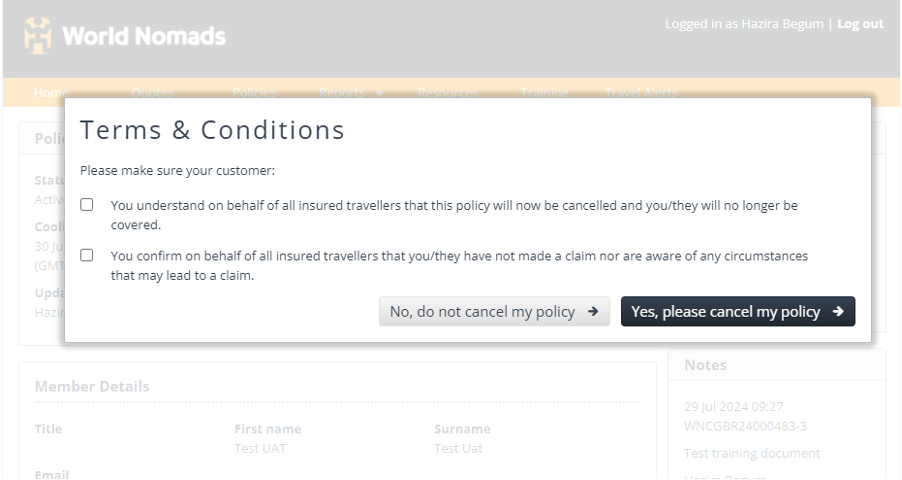
The following box will appear, please select the appropriate option from the drop down and enter a note detailing the reason for the cancellation.
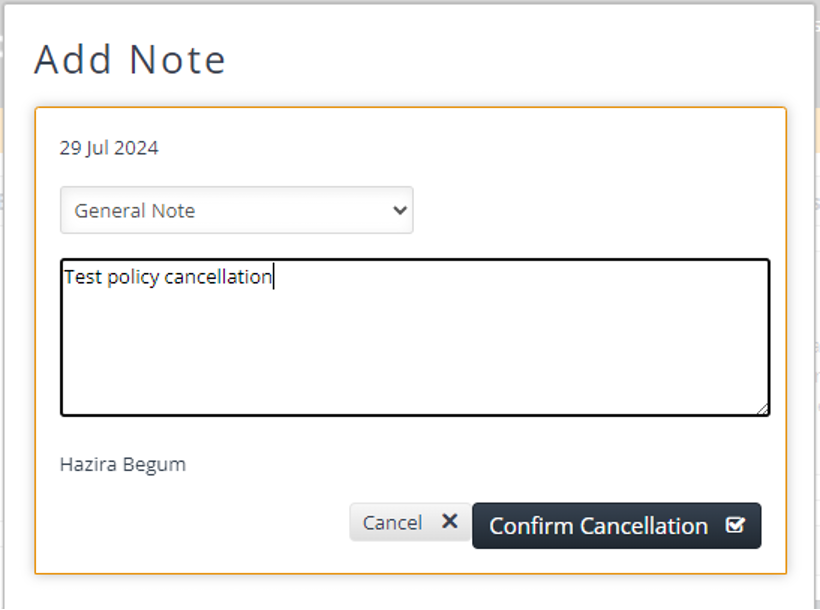
Policy record now shows Cancelled status:
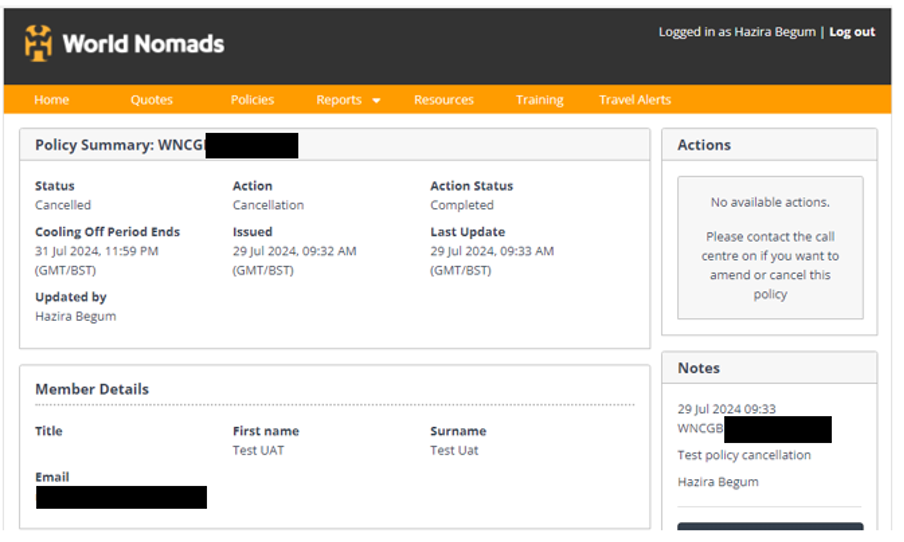
How to locate and view policy documentation
Enter the policy number in the search field and click search. If you don't have the policy number, use the "Toggle advanced search" function, to locate the policy number.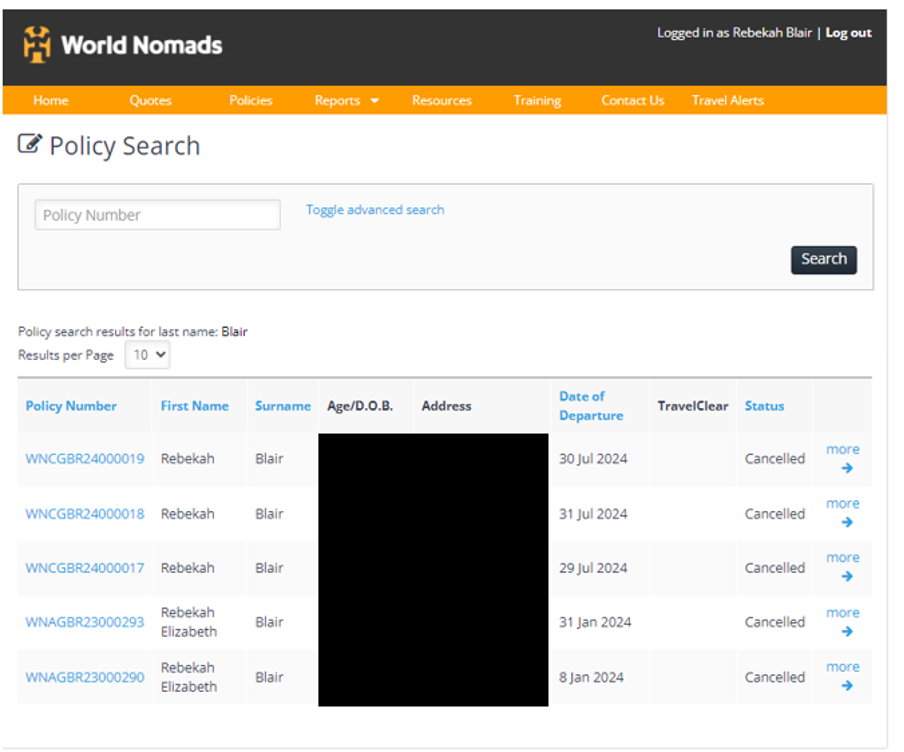
Click on the correct policy to open.
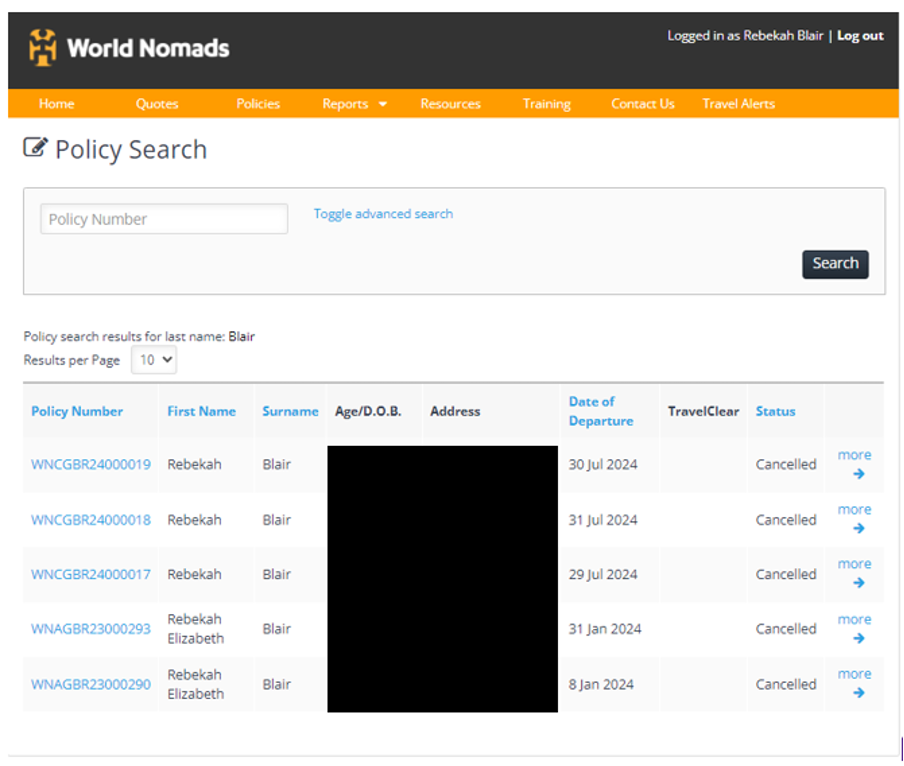
Scroll down to the 'communications' section where you will see the following documents:
- Certificate of Insurance (COI)
- Product Disclosure Statement (PDS) (which is the Policy Wording)
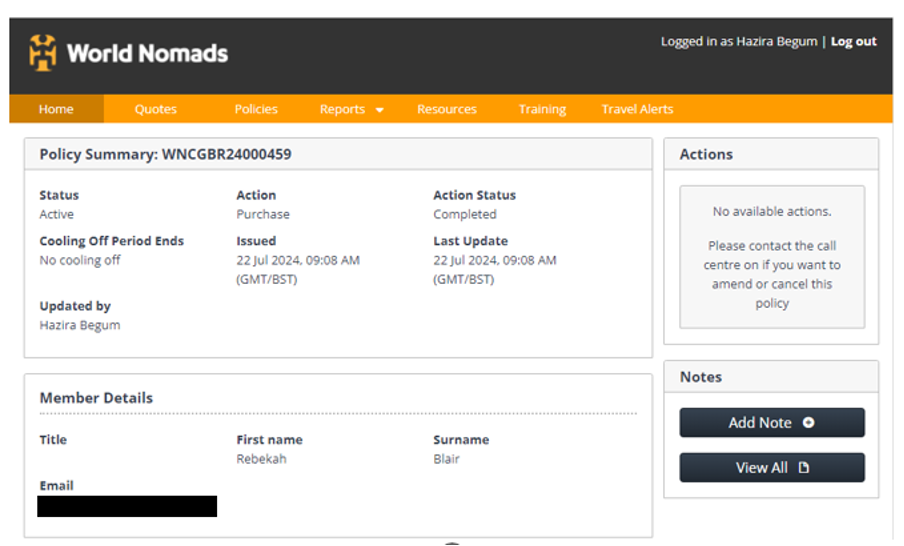
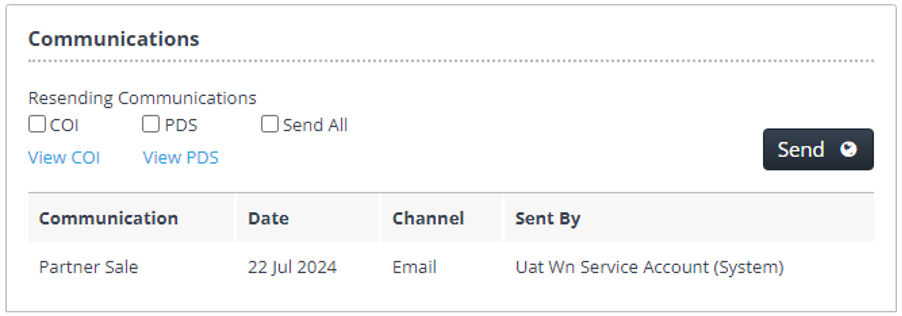
Back to top
When to refer the customer to World Nomads Customer Service Team
- If the customer requests a change in email address
- If the customer requests a change in name
- If the customer requests the addition of specified items prior to departure
- If the customer requests cancellation outside of the cooling off period.
- If the customer decides to return early and requests a refund of premium for the unused portion of their policy
- Merging a policy to a membership account
- Membership log in issues
Back to top
How to make a claim
If your customer ever needs to make a claim, they can do it online anywhere, anytime by visiting the insurer’s website at: https://worldnomads.collinsoninsurance.com/support/home
They can also lodge a claim through their World Nomads Membership account at:
https://www.worldnomads.com/Member/OpenSignIn?ReturnUrl=%2fMember%2f
If the customer requires assistance with the login or to merge their policy to their membership, they can do so by contacting the World Nomads Customer Service Team.
To lodge a claim once in their Membership, go to “Your Policies”.
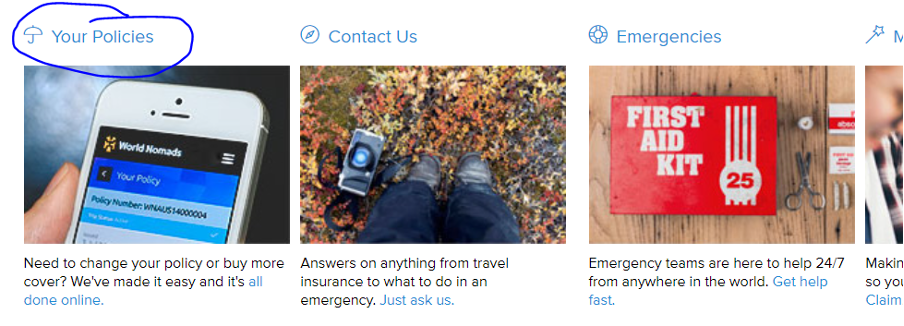
At the policy number they want to claim on, select “Manage Policy”.
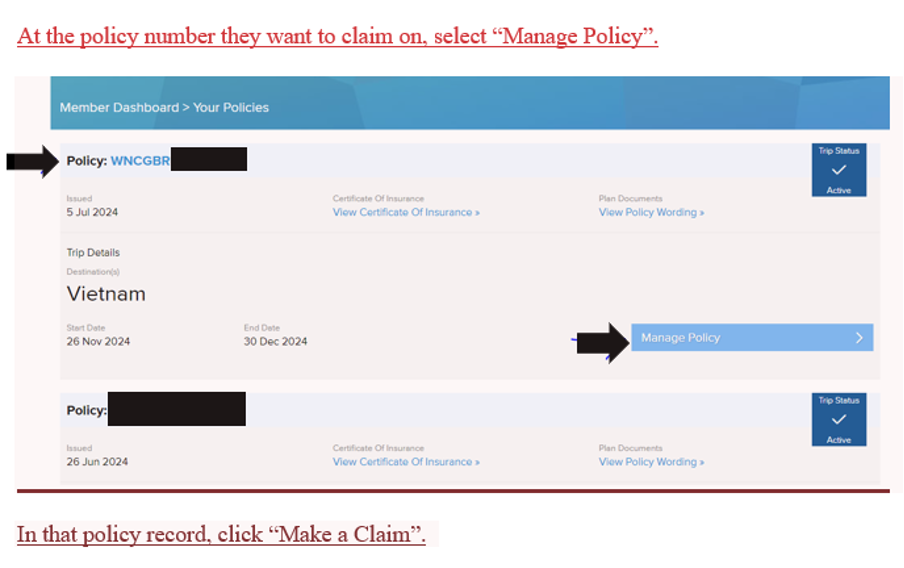
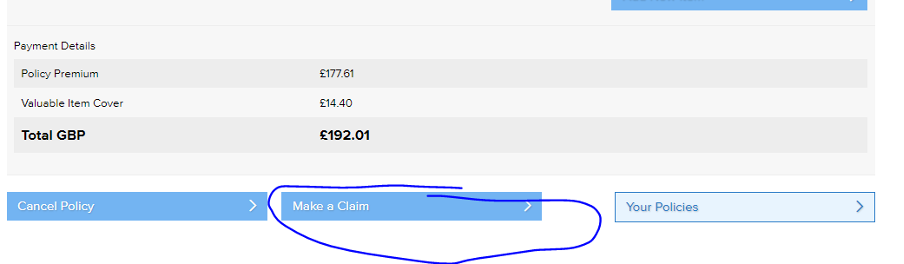
This will take them to the insurer’s claims portal where they will lodge their claim along with all supporting details.
Back to top
Complaints, Incidents and General Feedback
Should a customer wish to register a complaint, provide general feedback or if a Kilroy wants to report in incident, they can do so by completing the “Distributor Reporting Form”.
For complaints or incidents, this completed form must be sent to World Nomads within 24 hours of becoming aware of the complaint or incident.
This form must be returned to World Nomads by sending it to customercaregbr@worldnomads.com along with any additional documentation. Details of our complaints handling process can be found in the policy wording.
Back to top
Contact Customer Service
Should you require any assistance with the processes detailed above, please contact our Customer Service team:
- + 353 21 237 8000
- 0800 260 5081 (free call in the United Kingdom)
- Email: infoGBR@worldnomads.com
Monday - Friday 9:00am - 5:00pm (BST/UTC)
Contact Emergency Medical Assistance
- 24 hours a day, 7 days a week
- Phone: +44 (0) 144 444 2021
- Email: assist@collinsoninsurance.com
Contact Claims Service
The service provider appointed by Inter Partner Assistance S.A. UK Branch (your insurer) handles your claims.
- Phone: +44 (0) 20 3093 1750
- Monday - Friday 9:00am - 5:00pm (BST/UTC)
- Visit: https://worldnomads.collinsoninsurance.com/support/home to submit your claim online; or
- Visit: worldnomads.com/Member/ to log into your World Nomads membership and submit your claim through your policy
Back to top